How To Enable Or Disable USB Port In Windows
How To Enable Or Disable USB Port In Windows,USB Port Is Not Working,USB not Working Properly,How To Enable USB Port,USB Port, windows USB Drivers.
Hey Buddies Welcome Back To How To Tips. Again I'm Here With New Windows Trick That Is How To Enable Or Disable USB Port In Windows. There Are Many Ways To Enable Or Disable USB Port In Windows PC.
Let's See How To Do This. Recently I'm Share With You How To Record Windows 10 Screen Without Using Any 3rd Party Applications. Don't Forget To Check This Article.
How To Enable Or Disable USB Port In Windows
#1 Use Microsoft Support To Fix It
Now if you have seen that the USB ports are not working even after you have replaced the previous settings such as Windows Registry Editor then now you probably need Windows service support that is Microsoft Fix it 50061. Apply the setup, and it will fix your problems subsequently
#2 Using The 3rd Party Software
For disabling the USB ports on your computer after analyzing all the above steps and methods, if you are not satisfied then probably you need to install any third-party software on your computer so that it will block your computer’s USB ports manually with a program software download it from here.
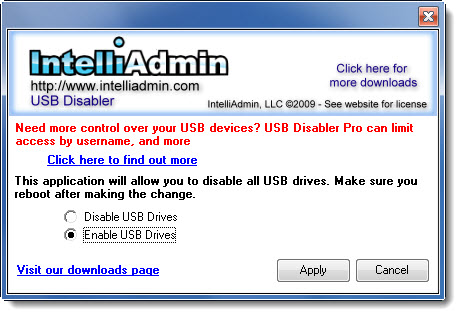
The software can easily downloadable from the link here the USB Driver Disable / Enable, What you can do with the software? You can disable and enable your computer’s USB ports
#3 By Uninstalling Your USB Mass Storage Drivers
In schools, if administrators are worried about and concerned about more in security data breach purpose then the best way to disable the USB ports is by uninstalling of each and every USB drivers installed on your system. The uninstalling of MASS Storage Drivers is the extreme step taken only by the users who think that they for the next time will not be required to transfer data via USB ports eventually.

However, Windows will search for USB port drivers and automatically it will install the drivers and you USB will again start working as usual.
So These Are Simple Steps To Enable Or Disable USB Port In Windows. If You Like This Tips So Don't Forget To Share This With Your Friends. And Please Download Our Android Application To Get Easy Access.



Thanks Such A Great Information
ReplyDeleteUr Wlcm Keep Visiting
ReplyDelete